The Thermoworks Signals is a 4 channel Wi-Fi and Bluetooth thermometer, and today we’re going to take a deep dive into the details to see if it’s the right thermometer for you.
We'll show you the results of our 4 months of testing with the Thermoworks Signals 4 channel Wi-Fi and Bluetooth thermometer. We have tested this unit over 15 cooks that we’ve conducted on at least 5 different grills and smokers to give you a review with some real experience.
Note: Some of the links in this article may be affiliate links. This doesn’t cost you any more than normal but it helps support our channel. Read our disclaimer for more info.
What's in the Thermoworks Signals box?
The Thermoworks Signals unit itself is 3 ¼ inches high by 5 ¼ inches wide by just shy of 2 inches deep. It comes with 3 pro series high temp cooking probes.
These three cooking probes are designed to go into the foods that you’re cooking. There’s also 1 pro series high temp air probe and a grate clip. This is the probe that you’ll connect to your smoker or grill to find out what the air temperature is right at the level of the grate.
There’s also a 12V USB power adapter to charge the Signals in between uses, and 8 high-temperature silicone rings so you can put the same color ring on the ends of each probe so you know which probe goes with what.

The large LCD screen is just under 2” high x 4” wide, which is plenty of space for me to read temps when I’m cooking multiple slabs of meat.
The Thermoworks Signals has a backlit LCD display that you can turn on and off by pressing the power button on the back of the unit or the backlight button on the front of the unit. The backlight stays on for 20 seconds and then turns itself off.
It also has an audible alarm that sounds up to 90db if you want to make sure you don’t sleep through your brisket cook. I’ve left the alarm on for the base unit, and had a neighbor call and ask what I was cooking when I forgot to turn it off. Yep, it’s that loud. You can adjust the alarm volume or turn the alarm sound off by pressing the VOL button on the front.
Measuring Temperature
The Thermoworks Signals thermometer has a measurement range of -58 to 572°F or -50 to 300°C. The maximum temperature for the probes in a hot environment is 644°F for the transition point and 700°F for the cable. The cables are just shy of 4 feet in length, so when you’re using the device, you’ll want to keep it within 4 feet of your grill.
The Thermoworks Signals is NOT an instant-read thermometer, so the time that it takes to get a reading isn’t really that important in the grand scheme of things. However, it will accurately read the temperature within a few seconds.
Air temperature is where this really matters for me since that’s when I want to know if my fire is heading off the rails. When I have a probe in a pork butt or a brisket, I’m not concerned if it’s giving me readings every 5 seconds or 1 second since we’re talking about a good 8-12 hour cook in most cases. I always verify with my Thermapen, but the speed is not a major concern for me when I'm doing a long cook.
High Temp Cooking Probes
Since this is a Thermoworks product, there are a myriad of probe types available. There is an ambient probe to measure air temperature and a grate clip to keep it in place. There are both straight probes and angled probes depending on what is going to be the better fit in your cooker as well as multiple lengths of each probe available.
There’s also the Pro version of probes as well which are thinner for fewer meat presentation issues. People who do competition bbq or steak competitions don’t tend to like it when there are huge holes in their meat, so check those out if you’re interested.
The accuracy of the probes differs depending on the range that you’re measuring. If you’re measuring below 250°F, they’re accurate within 1.8 degrees. Between 250 and 400°, it’s accurate within 3.6 degrees and 400° to 600° it’s accurate to just about 5 degrees.
I don’t know about you, but when I’m using thermometers, I’m primarily temping the internal temperature of meat on a grill or smoker, and that’s rarely above 210 degrees, which means this unit for my use is between 1-2 degrees of accuracy at all times.
When I’m using this with the Billows temperature control fan and I’m using the air probe to measure grill temperature, it’s accurate within 3-4 degrees, and that’s just fine by me.
When it comes to meat temp, I’m always verifying with a Thermapen anyway to make sure I’m right on target, and it’s accurate to within 1 degree.
Three different modes of use
There are three modes of use for the Thermoworks Signals.
Standalone Mode
When you’re not worrying about Bluetooth or Wi-Fi. Just use the buttons on the device and the large LCD screen to set up and monitor your cook.
Bluetooth Mode
If there’s no internet connection or wireless connectivity where you’re cooking, Bluetooth connection is a great option. As long as you’re within 95 feet of the physical unit, you’re good to go.
Wi-Fi Mode
The Wi-Fi mode connects the Thermoworks Signals to the internet, and you can access your temps wherever you go through the Thermoworks app. I will often head to the grocery store or run out to grab something for the family while I’m doing a long cook, and I can check my phone to see where things are while I’m away. This is my personal favorite and what I use the majority of the time.
Using the Thermoworks Signals BBQ Thermometer
There are two ways to use this thermometer system. One is with the manual buttons on the unit itself and the other way is through the Thermoworks app on your smart phone. If you use the app, everything is easier since it’s touchscreen.
Controlling the Thermoworks Signals thermometer with the buttons on the unit isn’t difficult once you get the hang of it, but it’s just easier to use the app, which is what I default to most of the time.
Manual Programming

The large LCD is divided into 4 quadrants, each displaying the current temperature of the four probes.
Without using the app, you're limited to precious few buttons to program the unit, which results in quite a few limitations. There's a power/light button on the back. On the front of the unit there are 6 buttons: channel, set, up, down, backlight, and volume.
The "channel" button allows you to switch between the 4 channels and select which probe channel you want to program. Once you've selected which channel you want to program, hit the "set" button. Use the "up", "down", and "set" buttons to turn the alarm on or off and program the high and low alarms for your selected probe channel. Repeat that process for each of the 4 channels.
The "light" button simply turns on the backlight of the LCD panel. The "volume" button of course adjusts the alarm volume of the unit from soft to significantly loud, to completely muted.
Thermoworks App
Using the app to program your Thermoworks Signals offers so many more capabilities than limiting yourself to the unit itself. Obviously, you can monitor your 4 probe temperatures from the smart device you're usually carrying around all day anyway. But within the app, you can rename each channel to exactly what it's temping, as well as assign it the color associated with the probe ID ring.
For example, channel 1 can be BBQ pork butt with the red ID ring, channel 2 can be the Mexican pork butt with the green ID ring, Channel 3 can be the spatchcock chicken with the yellow ID ring, and channel 4 can be the pit temp with the blue ID ring.


Additionally, you can set alarms for high and low temperatures for each individual probe. On my pork butts, I might set alarms to notify me if the meat temp drops below 50° for the low and 200° for the high. However, for the spatchcock chicken, I would set alarms to notify me if the breast temp drops below 50° for the low and 160° for the high. For my ambient heat channel, I might set alarms to notify me if my pit drops below 200° or above 300°.
Another fun thing that you can do on the Thermoworks app is graph your cook. This is particularly interesting to review when pairing the Billows temperature control fan with the Thermoworks Signals to control the fire in your kamado grill.


What we love about the Thermoworks Signals
Waterproof
The Waterproof Rating is IP66, which means it’s splash-proof. I wouldn’t go around submerging the Thermoworks Signals underwater for any period of time, but if it’s left out in the rain during a cook like I’ve done a few times, there’s nothing to worry about.

High Temp Silicone Color Probe Rings
When it comes to telling the probes apart once they’re in the meat and on the grill, Thermoworks provides silicone rings for both ends of each probe. 8 are included in the package, which means you get a color to assign to each probe that you can see on the meat end of the probe and on the Thermoworks Signals end. I love that I can also assign the colors within the app so that I know that the pork butt is using the blue probe and the chuck roast is using the red one (for example).

Now I'll be honest and say these don't come without their issues. We've lost one or two along the way as they can easily fall off without you realizing it. And the ones that spend their time in the grill close to the meat certainly take on their fair share of smoke, affecting the colors. However, the pros greatly outweigh the cons in my book and I think they're a great asset to any multi-probe Thermoworks devices. And the good news is that they're very inexpensive if you need to replace your silicone color probe rings from time to time.
Warranty
Thermoworks has a 2-year warranty on this product. We've been using various Thermoworks thermometers for several years now and in our experience, this is a company that stands behind their products.
Magnetic back
The back of the Thermoworks Signals unit has a couple of really strong magnets so you can just slap it to the side of your grill (depending on the materials) while using it, if there are no side shelves available.

Peace of mind
The Thermoworks Signals' ability to set alarms for high and low temperature monitoring is a game-changer in my book. Overnight cooks no longer have to depend on sleepless nights. You can set your high and low alarms and rest easy all night knowing that the Signals will notify you if something has gone wrong with your cook. In this case, no news is good news, and unless you hear an alarm you can safely assume your low and slow smoking will be a success.
Recommended Add-On Thermoworks products
Silicone Probe Spool
We probably have more temperature probes laying around the lab than most individuals do, but these probe spools were a definite game-changer in keeping things organized. Even if you only have one spool for each of the 4 probes that come with the Thermoworks Signals, you'll have 4 probes that are nicely organized and protected when not in use.
*image by Thermoworks
Thermoworks Billows
If you like cooking on a charcoal smoker or grill, the Billows might be of particular interest to you. This temperature controller fan allows your Signals device to control the air output and input of your cooker so that you don’t have to worry about managing your grill.

*image by Thermoworks
Storage Case
It's always good to have a place for everything and have everything in its place, right? This large zippered storage case is perfect for storing all of your Thermoworks products in one place.

*image by Thermoworks
Thermapen One
Maybe it's redundant and unnecessary, but I always test my final meat temperature in several locations using my Thermapen, even when I've been temping it with the Thermoworks Signals throughout the whole cook. After all, a large piece of meat can temp differently in different places. Having a good digital instant read thermometer is a necessity in both indoor and outdoor cooking. (Check out our full review of the Thermapen One here.)

*image by Thermoworks
Final Thoughts
Overall, here’s what we think about the Thermoworks Signals 4 channel Wi-fi Thermometer. If you often find yourself cooking multiple proteins at one time, then the Signals BBQ thermometer was built for you. If you want to monitor the air temperature of your grill along with the temperature of your meat, then this is a good fit.
Honestly, one of these days I want to set the Thermoworks Signals up with 4 air temperature probes in our large offset smoker to see how hot each shelf gets when the cooker is running at different temperatures. I know that each shelf is likely temping differently, but I've never actually tested it to see how wide the range is, but this would absolutely be the right temperature monitoring tool to do that job.
If you’d like to have better control over your kamado grill, smoker, or even your offset, pairing the Billows fan with the Thermoworks Signals gives you temp control along with air temp and meat temp all in a single unit. This is what’s made it one of my go-to thermometers when I’m out in the outdoor kitchen.
If low and slow cooking is your wheelhouse, this is sure to be a great addition to your BBQ and grilling tool box.

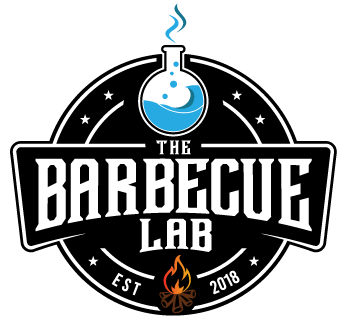




Jerry Neiman
February 25, 2023 2:47 pmDear David,
I am a subscriber to your YouTube channel and really enjoy your videos. I myself have been an outdoor cook for over 40 years and like you have cooked or smoked thousands of pounds of meat. I can tell by my own experience that your advice and techniques are always spot on and I respect your opinion when it comes to reviewing various products. Keep up the good work!
Sincerely,
Jerry Neiman
brandon
September 27, 2024 9:13 pmThe Thermoworks signals is now legacy and outdated. It doesn’t run on 5 ghz networks and even though it’s USB C can only charge via the supplised usb c cable. This device is outdated at this point.
Bruce
November 19, 2024 3:32 pmThe Signals is probably slated for replacement by a newer model. A clue is that they just marked it down by $95 over the weekend and I bought one. I had the order filled out last week but didn’t want it to come over the weekend so I waited and saved myself almost a hundred bucks. As to the reasons given in the “outdated” comment: Most home router networks support both 2.4GHz and 5Ghz bandwidths and the amount of data transmitted by a temperature probe could likely be supported in kilohertz, like the 14,400 bts Supra fax modem–not even megahertz and especially not gigahertz. So, unless someone has a router that only supports 5Ghz connections (not a good choice because a lot of devices still only connect at 2.4GHz), then that limitation won’t even be noticeable. For example, my brand new Traeger Silverton 620 pellet grill can only connect at 2.4GHz. As for the USB C cable. USB C is currently the the most prevalent connection shipping with devices. It is reversible and has replaced the Micro USB for phones and small devices. USB type A is the most common for the computer side and the charger side. If Signals has a proprietary USB C cable, that would be nonstandard. However, as it advertises a 12V supply, then it is not surprising that cables designed for the older USB standard of 5V may not be compatible. It is possible that a cable designed for the newer USB PD standard could be compatible with the cable. However, that would depend on the internal pin to pin wiring being the same. Even if other cables were to be compatible, you would need to replicate the 12V output of the charger–which is designed to drive the fan motor in the Billows.