The Flame Boss 500 WiFi smoker controller helps you "set cruise control" on your smoker. Nothing is worse than major temperature fluctuations during a long cook, and Flame Boss has created a solution to make that a problem of the past. So if you like the idea of the ease and set-it-and-forget-it ability of a pellet grill but you're a die-hard kamado cooker, listen up! This Flame Boss 500 might be just what you're looking for.
Note: Some of the links in this article may be affiliate links. This doesn’t cost you any more than normal but it helps support our channel. Read our disclaimer for more info.

How Does Flame Boss 500 Work?
Flame Boss 500 controls the heat in your smoker with a variable speed blower that connects right into the air vent of your grill. The high temperature meat probe and the high temperature pit probe communicate with the Flame Boss which then tells the blower to adjust airflow accordingly, in order to maintain your desired temperature consistently throughout the duration of your cook. All of this connects to an app on your phone so you can rest easy inside, or at work, or at the store, wherever you are... while Flame Boss manages your pit outside.
Flame Boss 500 Features
The Flame Boss 500-WiFi Smoker Controller Kit comes with the WiFi controller, variable speed blower and grill adapters, a high temperature meat probe, a high temperature pit probe, two probe cable organizers, and a power supply.
WiFi Controller

The WiFi temperature controller has a large 4 line backlit LCD display. There are 6 ports in the controller: one for the power supply, one to connect to the blower, one for the pit probe, and there are three ports for meat probes. (Though Flame Boss 500 only comes with one meat probe, additional probes can be purchased separately.) The mounting bracket is magnetic, which is super handy keeping it in place on any grills with a metal sideshelf. It also has pre-drilled holes for screws if you prefer a more permanent position for your Flame Boss 500 WiFi smoker controller.
How do I connect my Flame Boss 500 to WiFi?
WiFi can be set up from your mobile app or the controller itself. Refer to your owner's manual for specific steps to take depending on your preferred method. In our experience, connecting the Flame Boss to WiFi via the app was a simple and straightforward process.
Blower fan and grill adapters
The variable speed blower fan produces precise temp control for your smoker. Flame Boss has provided a variety of different grill adapters to allow its use in a great number of grills and smokers.

There are actually two different versions of Flame Boss 500 you can choose from when you make a purchase. One comes with the ceramic/kamado kit, and the other comes with a universal adapter.
Ceramic/Kamado kit
The ceramic/kamado kit comes with 3 different adapters and can be used in most big-name kamado grills.
Universal Adapter
The Universal adapter can be used on many charcoal grills and smokers.
Probes


The Flame Boss 500 WiFi smoker controller comes with 1 high temperature meat probe and 1 high temperature pit probe. It also includes 2 probe cable organizers. Both probes are 6 feet in length, allowing plenty of distance between the inside of your grill and wherever you need to set the temperature controller. Since Flame Boss 500 can accommodate up to 3 meat probes without the use of y cables, additional probes can be purchased separately if you would like to be able to monitor more than one piece of meat at a time.
Pro tip: the probes are not waterproof so do not attempt to wash them in the dishwasher.
Warranty
Flame Boss has a one year warranty on their products. They also offer a 30 day return policy if you are not happy with your purchase.
Support
Should you have any issues getting your Flame Boss 500 WiFi smoker controller set up or working properly, feel free to reach out to customer support by filling out a support ticket on their website. They also have an extensive knowledge base of frequently asked topics that may already address any questions or issues you may have run into.
Flame Boss Mobile App

The Flame Boss mobile app allows you to monitor your BBQ pit temperature as well as meat temp throughout the duration of your long cooks without having to physically go to your smoker. It will send you text alerts and notifications if the cook temp is having issues maintaining control. Just imagine doing an all-night brisket cook without ever having to get up and check in on your grill. This allows you to go to sleep with the peace of mind that Flame Boss 500 has it all under control and will alert you should a problem arise.

There are 3 connect modes that allow Flame Boss 500 to connect with the mobile app on your phone.
The first is cloud connect, and is most recommended so long as both your phone and controller both have internet access. This mode allows you to view and manage any of your connected controllers, as well as view your cook history and cook notes.
The second is local connect, and is ideal for users that are using a router without internet access. This mode does not allow you to view any history or account pages.
The last mode is direct connect, for those users without a router. History and account pages are also unavailable in this mode.
Voice Command Control
As if having the ability to control your smoker on a mobile app in the comfort of your own home wasn't enough, you can also use voice commands on your Alexa and Google Home devices. So you literally don't even need to lift a finger to find out how your cook is going outside.
Google Home Commands
Amazon Alexa Commands
What We Loved About the Flame Boss 500
Start up and control my kamado
Once I have successfully lit a fire to the point that I have confidence it won't be snuffed out, I place the pit probe in the center of the grill grate, close the lid, and attach the blower fan using the necessary adapter. I then close the top vent almost all the way and tell Flame Boss 500 to take it from there. If the temperature overshoots by 10 degrees, I close the top completely, wait for it to stabilize and then reopen the top a small amount.

Voice Commands
Like many American homes these days, we have an Alexa device in our kitchen. I absolutely love it that I can ask Alexa about the state of my cook with a simple command even while my hands are busy with other things in the kitchen.

Magnetic Base
It has been super windy here in the midwest lately. But when I secure the Flame Boss controller to something metallic, it's not going anywhere. And in the world of BBQ, there's almost always something metallic nearby when you're cooking outside. I love that I don't have to worry about it getting knocked or blown down and potentially broken.

Opportunities for Improvement
Waterproof
Flame Boss has not performed the necessary testing on this unit to be able to label it "waterproof" or "water-resistant". That being said, I can't tell you how many times I've been in the middle of a long cook and a scattered shower decided to pop up and rain on my parade. As it stands now, I have to run out and cover my controller with a non-metalic bowl or slip it into a zip-top bag to protect it from the water. Flame Boss has taken the worry out of so much of my bbq experience, this would just be one more detail that would really make a big difference if they could at least make it water resistant.

Conclusion
The Flame Boss 500 WiFi Smoker Controller is a set it and forget it smoker controller kit that helps you get more done than just managing your fire. If you’re the type that likes to set your kamado to run and then go do things while it cooks, this is the device for you. The FB500 allows you to run around town knowing that everything on the grill is proceeding as planned. It’s as easy as checking in on the app and making changes on the fly and letting the Flame Boss manage things for you. Kids have a baseball game and you want pulled pork for dinner? No problem. It’s like having a full time pitmaster on demand while you continue with your busy schedule.

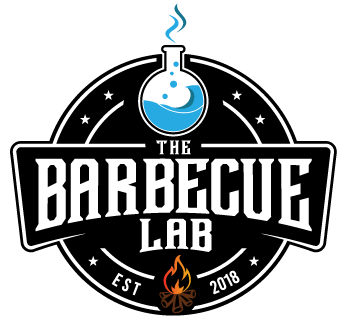




Leave a Comment